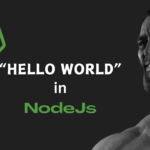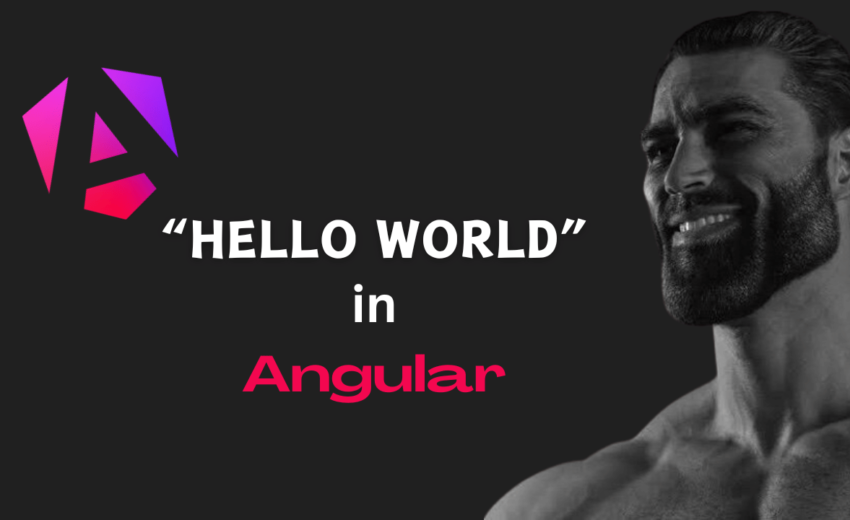
Angular is a powerful framework for building dynamic web applications. Starting with a simple “Hello, World!” app is a great way to learn the basics of Angular and set up your development environment.
Why Start with Angular?
Angular, maintained by Google, is widely used for creating scalable web applications. It uses TypeScript, offers two-way data binding, and is ideal for building SPAs (Single Page Applications).
Writing Your First Angular App
Step 1: Install Node.js and Angular CLI
- Download and install Node.js from nodejs.org.
- Install Angular CLI globally using npm:
npm install -g @angular/cli
Step 2: Create a New Angular Project
Run the following command in your terminal to create a new Angular project:
ng new hello-world
- When prompted, choose routing and CSS or another style format.
- Navigate to the project folder:
cd hello-world
Step 3: Run the Development Server
Start the Angular development server:
ng serve
This will start your application on http://localhost:4200/.
Step 4: Add “Hello, World!” to Your App
- Open the project in a code editor (e.g., VS Code).
- Navigate to src/app/app.component.html.
- Replace the existing content with:
<h1>Hello, World!</h1>
Save the file, and the browser will automatically refresh to display your changes.
Key Angular Concepts
- Components: Reusable UI building blocks. AppComponent is the root component in Angular.
- Templates: Define the HTML structure of components.
- Directives: Extend HTML behavior, like *ngIf and *ngFor.
Next Steps
- Learn about Angular modules and routing.
- Explore data binding and dependency injection.
- Build a small project, like a task tracker or weather app.
Angular is a robust framework, and this “Hello, World!” app is just the start. Dive deeper to unlock its full potential!

Your First “Hello, World!” in Python